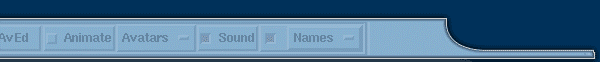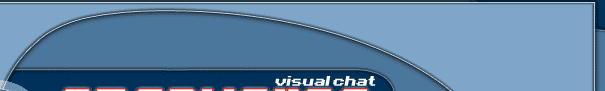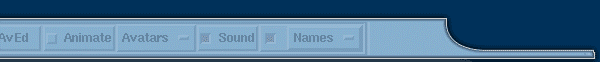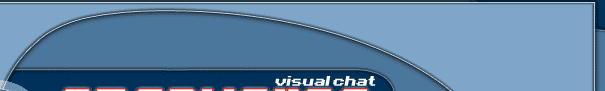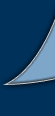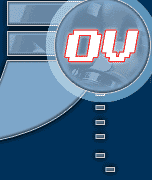|
Unix Generica Download and Install
|
 |
 |
 |
 |
 |
First you must
Install TCL/TK
Download our TAR.GZ and follow these
instructions:
tar -zxvf OpenVerse-0.8-7.tar.gz
mv OpenVerse /usr/lib/OpenVerse
ln -s /usr/lib/OpenVerse/OpenVerse.tcl /usr/bin/OpenVerse
If you wish to install OpenVerse in any other location than /usr/lib/ you will need to export OVRUNDIR=/dir/where/ov/is/installed

|
 |
 |
 |
 |
|
|
|
|