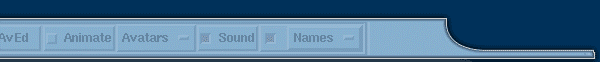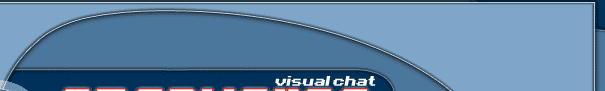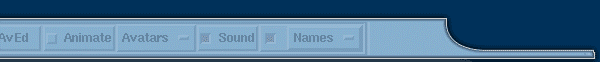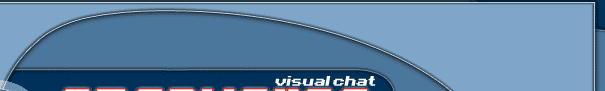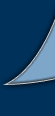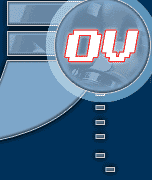|
Windows Download and Install
|
 |
 |
 |
 |
 |
Windows OV packages are provided by Eclipse
All In One contains everything you need. Single .exe
self-installer for first-time users. Get this if you are confused.
OpenVerse Self Installer is JUST The OpenVerse software
in a handy self installer package. Get this if you are upgrading OpenVerse from a previous version.
Before upgrading, you should delete the file "C:\Program Files\OpenVerse\Passageways.txt" to remove your old passageways list. The upgrade will install a new list with new servers that are up, and remove some old ones which are no longer available.
OpenVerse ZIP is the OpenVerse software only. It is not
self-installing. Download this to upgrade or install Openverse. If you are installing for the first time, you will also need TCL/TK. 
|
 |
 |
 |
 |
|
|
|
|